
Schedule Your Exam
Your Roadmap to ECBA Certification


How to Schedule Your Exam
- Within your IIBA profile page, the Schedule and Pass Exam goal allows you to schedule, reschedule, cancel, or launch your exam
- PSI requires 48 hours’ notice to schedule, reschedule, or cancel an exam
- If you need to cancel or reschedule your exam, you must do so at least 48 hours in advance or you will forfeit the exam fee
- Log in with your IIBA credentials
- From your profile page, open the Certification menu
- Select My Certifications, ECBA, and Schedule and Pass Exam—you’ll then be redirected to the PSI scheduling page
- Select View Available Tests
- Complete the scheduling process per the onscreen prompts
- You have the option to upload a picture of your photo ID to the PSI Booking Platform for pre-verification and a smoother check-in experience on exam day
- For details, follow the information in the IIBA Guide to Online Proctored Exams
How to Complete the PSI Tutorial Test
Complete the tutorial at least one time (and up to three times) prior to your scheduled exam to:
- Ensure you meet security requirements for exam launch
- Practice the room scan
- Experience the exam format
Read more about the PSI Tutorial Test here. To access it, use the link provided by PSI in your booking confirmation (see image below):
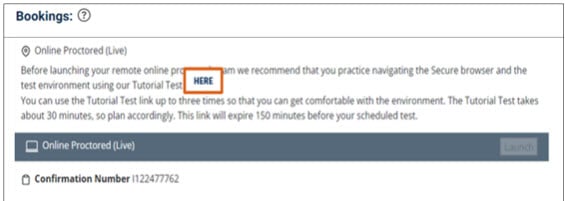
Important!
⚠ You’re responsible for cancelling or rescheduling your exam up to 48 hours before the scheduled time to avoid forfeiting exam fees. See Exam Information for details.
⚠ If you require accommodation to take the exam, you must request it BEFORE scheduling (requests may take up to 10 days after submission to be completed). Please see section 5.0 of the Guide to Online Remote Proctored Exams.
⚠ If your iiba.org profile name does not match the ID you’ll be using for your exam, contact IIBA to change it ONE WEEK BEFORE you schedule your exam. If you have already scheduled your exam, refer to section 3.0 of the Guide to Online Remote Proctored Exams